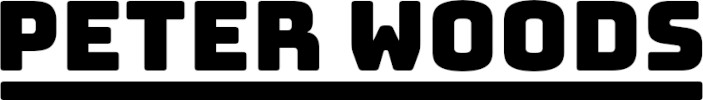Work From $Location

Updated M-F 7am-4pm PST. Press F5 to get the latest version.
What is WFL?
WFL is Working from $Location. This page originally started as WFH, but I changed it up once I started working from remote locations. As a result, I enhanced it a bit to be a bit more flexible on the incoming image source.
How is this image created?
The motion-triggered image is captured from an old Android device on my desk generating an RTSP stream. I pull a single frame from an MP4 file, scan for people and common objects, update the EXIF data with copyright and contact info, watermark it, and then publish it here. There is a possibility that the frame may be out of focus. I only publish one image approximately every 4 minutes from the latest detections. The publication times vary based on the amount of motion, people detected, and other objects in the image. I also capture images from a reflashed WyzeCam v2 and a Yi Home Camera 3, but those are only for extra data points.
Why not publish the original video?
The original video is not published to conserve bandwidth. The intent of this page is not to create a live stream of my work from home activities, but rather to demonstrate some of the technologies and techniques that I am using while tinkering. The published image is really just a by-product of automating my WFH desk environment.
What is in each image?
- Detection Icons (upper left) - A small icon is added for each confident detection. The smiley face is always present since that is the minimum for publication. Each detection is logged, and I add new icons as I have time. The fan and lamp icons indicate that they are on rather than simple presence. WFR images are tagged with a red map marker.
- Serial Number (lower left) - A simple year based serial number is added to each image so that I can inventory unique images. Published images are archived and sorted by year.
- Watermark (lower right) - I add my stylized initials to each image as a personalized branding.
- Meta Data (embedded) - I update the EXIF data for each image. Location and camera details are removed for privacy concerns, and copyright, contact, URLs, and other meta data are added back in.
Why are some of the images in grayscale?
The WFH images images are a result of a desire to imitate closed circuit cameras and a bit of artistic preference. My code supports both grayscale and color images and video clips. The WFR images will be be color unless I go out of my way to convert them to grayscale when I'm out and about.
What does NO SIGNAL mean?
The NO SIGNAL image means that I have shut down the publication pipeline or blocked the camera. The pipeline is shutdown on weekends and outside of my normal working hours.