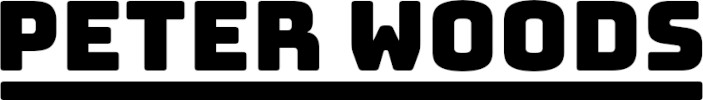Tuning My LinkedIn Feed

I have always felt that my LinkedIn feed could be better. My signal to noise ratio is not very good. My feed is filled with lots of likes for gimmick products, people commenting on random mems, and occasional highly charged political post. Of I had the occasional person that went straight to the pitch slap.
In order to solve my challenge, I needed data. I downloaded all of the data that LinkedIn had for my account. I had to retrieve it in two parts. I wrote some quick Python code to stash each CSV into a MySQL table. With a bit more code, I was able to quickly pick out the connections that I interacted with the most, but what I was looking for was really an antipattern, almost like the WW2 airplane post that I keep seeing. Unfortunately, I am really looking for connections that generate content that I scroll past. Unfortunately, the problem is not as simple as reverse sorting my connections based on number of interactions. I have quite a few connections earned from in-person meetings that I want to keep. I introduced some data from my resume, frequent vendors, and some data from other channels, and I was able to generate a few lists.
In the end, I decided on a small experiment. I took the drastic step of trimming 1% of my connection list based on my data. I unfollowed and removed a few connections, and I compared my feeds with a fresh login in an incognito tab. The difference is amazing. My signal to noise ratio is much better. I did have to sacrifice some a few connections, but I am not LinkedIn earn influencer-level connection counts. Hopefully this is an infrequent exercise.
Helpful Tip
Download a copy of your LinkedIn data by following these steps:
- Go to the Me drop down menu on the top ribbon.
- Select Settings and Privacy from the menu.
- Click Data privacy from the left menu.
- Click Get a copy of your data.
Technically you can jump straight to the last link if your not interested in seeing all of the other setting menus along the way.