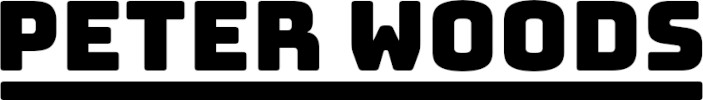Got K8S Noisy Neighbors?

Kubernetes noisy neighbors are one or more pods or workloads running on a cluster consume an excessive amount of resources, negatively impacting the performance and stability of other pods or workloads running on the same cluster. It is similar to the concept of a noisy neighbor in a shared hosting environment, where one user's resource-intensive activities can degrade the performance of other users on the same server. In Kubernetes, a cluster consists of multiple nodes, and each node hosts multiple pods or workloads. These pods share the underlying node's resources, such as CPU, memory, disk I/O, and network bandwidth. If a particular pod or workload uses an excessive amount of resources, it can cause resource contention, leading to performance degradation or even complete failure of other pods or workloads on the same node. The noisy neighbor problem can occur due to various reasons, such as inefficient resource utilization, misconfiguration, or poorly designed applications. For example, a pod that requires a significant amount of CPU resources can monopolize the CPU, leaving insufficient resources for other pods on the same node, causing them to slow down or experience timeouts.
To mitigate the noisy neighbor problem, Kubernetes provides resource management features such as resource requests and limits, which allow you to specify the minimum and maximum amount of resources a pod requires. By setting appropriate resource limits, you can prevent a single pod from excessively consuming resources and affecting other pods. Additionally, Kubernetes supports resource allocation policies, such as Quality of Service (QoS) classes, which classify pods into different priority levels based on their resource requirements. This helps in prioritizing critical workloads and preventing noisy neighbors from impacting higher-priority pods.
Quality of Service
Quality of Service (QoS) is automatically assigned to pods based on their resource requests and limits. QoS classes are used to prioritize pods and determine the actions taken by Kubernetes in case of resource contention. There are three QoS classes in Kubernetes:
BestEffort: Pods in the BestEffort QoS class have no resource requests or limits defined. These pods are assigned the lowest priority and are considered to be best-effort workloads. They are allowed to use any available resources on a node without any restrictions. However, if resource contention occurs, other pods with higher priority will be favored, and BestEffort pods may face resource throttling or termination.
Burstable: Pods in the Burstable QoS class have a defined resource request but no resource limits. These pods are guaranteed to receive their requested resources but can use more if available. If there is resource contention, the Burstable pods may be throttled to ensure fairness among other pods. Burstable QoS is the default class if only a resource request is specified.
Guaranteed: Pods in the Guaranteed QoS class have both resource requests and limits defined. These pods have a guaranteed amount of resources reserved for them and cannot exceed their specified limits. Guaranteed pods are assigned the highest priority, and they are protected from being throttled or evicted due to resource contention. The system ensures that the requested resources are always available for Guaranteed pods.
To configure the QoS class for a pod, you don't explicitly specify it in the pod specification. Instead, Kubernetes automatically assigns the QoS class based on the presence of resource requests and limits. Here's a general guideline:
- If a pod has neither resource requests nor limits specified, it falls into the BestEffort QoS class.
- If a pod has only resource requests specified, it falls into the Burstable QoS class.
- If a pod has both resource requests and limits specified, it falls into the Guaranteed QoS class.
You can verify the assigned QoS class for a pod by running the following command:
kubectl describe pod noisy-podLook for the QoS Class field in the output, which will indicate the assigned QoS class for the pod.
Resource limits for pods are configured using the resource management settings provided in the pod's manifest or deployment specification. The two main resources that are commonly limited are CPU and memory. Remember that Kubernetes best practices is to set reservations and not limits, but sometimes limits are necessary to keep a cluster stable. Here's how you can configure resource limits in Kubernetes:
CPU Limits
To limit the CPU resources a pod can consume, you can specify the cpu field under the resources.limits section in the pod specification. The value is specified using CPU units, such as milliCPU (mCPU) or a fraction of CPU. For example, to limit a pod to 500 milliCPU (half a CPU core), you can use the following configuration:
apiVersion: v1
kind: Pod
metadata:
name: noisy-pod
spec:
containers:
- name: noisy-container
image: noisy-image
resources:
limits:
cpu: "500m"Memory Limits
To limit the memory resources a pod can consume, you can specify the memory field under the resources.limits section in the pod specification. The value is specified using binary units such as bytes (B), kibibytes (Ki), mebibytes (Mi), gibibytes (Gi), etc. For example, to limit a pod to 1 gigabyte (GiB) of memory, you can use the following configuration:
apiVersion: v1
kind: Pod
metadata:
name: noisy-pod
spec:
containers:
- name: noisy-container
image: noisy-image
resources:
limits:
memory: "1Gi"It is important to configure resource limits judiciously, considering the actual requirements of your applications. Setting resource limits too low can cause performance degradation or even failure of the pod, while setting them too high can lead to resource contention and affect other pods on the same node. It is recommended to perform performance testing and resource profiling to determine appropriate resource limits for your workloads.
By assigning appropriate resource requests and limits to your pods, you can ensure fair resource allocation and prioritize critical workloads while preventing resource contention and the noisy neighbor problem in your Kubernetes cluster.