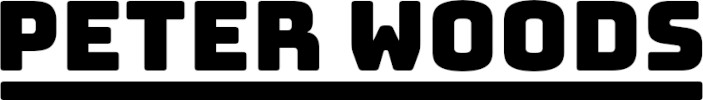Intro to Minikube

Minikube is an open-source tool that enables developers to run a single-node Kubernetes cluster locally on their machines. It provides an easy-to-use command-line interface for setting up and managing the cluster, allowing developers to replicate a production-like environment for testing, debugging, and learning Kubernetes. With Minikube, developers can quickly iterate on their applications, perform integration testing, and gain hands-on experience with Kubernetes without the need for a full-scale cluster deployment. Minikube offers several advantages for local development and testing of Kubernetes applications.
Easy setup: Minikube is straightforward to install and set up on a local machine. It provides a simple command-line interface that allows developers to quickly start a single-node Kubernetes cluster without the need for complex configurations or dependencies.
Local development environment: Minikube allows developers to create a local environment that closely mimics a production Kubernetes cluster. This enables testing and debugging of applications in an environment that closely resembles the target deployment environment, reducing the risk of issues arising during deployment.
Reproducible testing: With Minikube, developers can easily replicate the production Kubernetes environment on their local machines. This helps ensure that the application behaves consistently across different stages of development and can be reliably tested and validated before deploying to a production cluster.
Learning Kubernetes: Minikube is an excellent tool for developers who are new to Kubernetes. It provides a simplified way to explore and learn the core concepts of Kubernetes without the need for a full-scale cluster setup. Developers can experiment, practice, and gain hands-on experience with Kubernetes features and workflows in a controlled environment.
Offline development: Minikube allows developers to work on Kubernetes-based applications even without an internet connection. Once the cluster is set up, it can run locally without requiring external connectivity. This is especially beneficial in scenarios where internet access is limited or intermittent.
Rapid iteration: Minikube speeds up the development and iteration process. Developers can make changes to their application code, deploy it to the local Minikube cluster, and quickly observe the results. This iterative development approach reduces the feedback loop and enables faster troubleshooting and debugging.
Integration testing: Minikube provides a platform for integration testing of applications that rely on Kubernetes-specific features, such as service discovery, load balancing, and scaling. Developers can validate how their applications interact with the Kubernetes environment and ensure smooth integration with other services and components.
Tool compatibility: Minikube is compatible with various Kubernetes tools and utilities. It works seamlessly with kubectl, the command-line interface for interacting with Kubernetes clusters, and supports integration with development tools, IDEs, and continuous integration/continuous deployment (CI/CD) pipelines.
While Minikube has its limitations, it offers a convenient and efficient way for developers to get started with Kubernetes, experiment with application development, and validate their applications before deploying them to production clusters. It does have some limitations.
Resource limitations: Minikube is designed to run on a single machine, which means it has limited resources compared to a production Kubernetes cluster. This can restrict the number of pods, nodes, and services that can be created and may impact the performance and scalability of your applications.
Single-node architecture: Minikube runs a single-node Kubernetes cluster, whereas most production deployments consist of multiple nodes. This means that Minikube cannot fully simulate the distributed nature of a real Kubernetes cluster, and certain features that rely on multiple nodes, such as node affinity or multi-node networking, may not be fully supported or behave differently.
Limited scalability: Due to its single-node architecture and resource limitations, Minikube is not suitable for testing or evaluating the scalability of applications. It cannot handle the same level of workload or provide the same level of performance as a production Kubernetes cluster with multiple nodes.
Lack of high availability: High availability (HA) is a critical aspect of production Kubernetes clusters, ensuring that applications remain accessible even in the event of node failures. Minikube does not support built-in high availability features, as it is primarily focused on local development and testing scenarios.
Storage limitations: Minikube provides a limited set of storage options compared to what is available in a production environment. It may lack support for advanced storage features or integrations, such as network-attached storage (NAS) or storage area network (SAN) solutions, which are commonly used in production deployments.
Limited integration with cloud services: Minikube is primarily intended for local development and testing, and it may not integrate seamlessly with various cloud provider services or managed Kubernetes offerings. Some features or functionalities that depend on cloud-specific APIs or services may not be available or may require additional manual configuration.
It's important to consider these limitations when deciding whether Minikube is the right tool for your specific use case or if you need to explore other options, such as using a cloud-based Kubernetes cluster or a local cluster manager that supports multi-node setups.
Minikube can be beneficial in various use cases. It is especially use in environments that do not require scalability or high availability.
Local development and testing: Minikube provides a convenient environment for developers to build and test Kubernetes applications on their local machines. It allows developers to replicate a production-like Kubernetes cluster, enabling them to validate their applications, troubleshoot issues, and iterate quickly before deploying to a production environment.
Learning and education: Minikube is an excellent tool for individuals or teams who are new to Kubernetes and want to learn its concepts and features. It offers a simplified way to experiment with Kubernetes, explore different configurations, and understand how applications interact with the Kubernetes ecosystem.
Demonstrations and workshops: Minikube is often used in presentations, workshops, and demonstrations to showcase Kubernetes capabilities in a local, controlled environment. It allows presenters to simulate various scenarios, demonstrate application deployments, and highlight key features of Kubernetes without relying on a live production cluster.
Continuous Integration (CI) and Continuous Deployment (CD): Minikube can be integrated into CI/CD pipelines to enable automated testing and deployment of Kubernetes applications. It allows developers to validate their applications against a local Kubernetes cluster before pushing changes to a production environment, reducing the risk of deployment failures.
Proof of concept (POC) development: Minikube is useful for quickly setting up a local Kubernetes cluster for prototyping and developing proof of concepts. It enables developers to test ideas, experiment with different configurations, and evaluate the feasibility of implementing a solution on a full-scale Kubernetes cluster.
Offline development: In scenarios where internet connectivity is limited or restricted, Minikube allows developers to work on Kubernetes applications offline. They can develop and test their applications within the local cluster without requiring external connectivity, ensuring uninterrupted development progress.
Overall, Minikube is particularly valuable for developers who want to leverage Kubernetes capabilities in a local and controlled environment, whether it's for development, learning, demonstrations, or testing purposes.