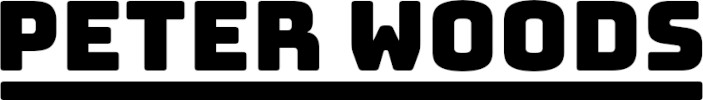Tuning PostgreSQL
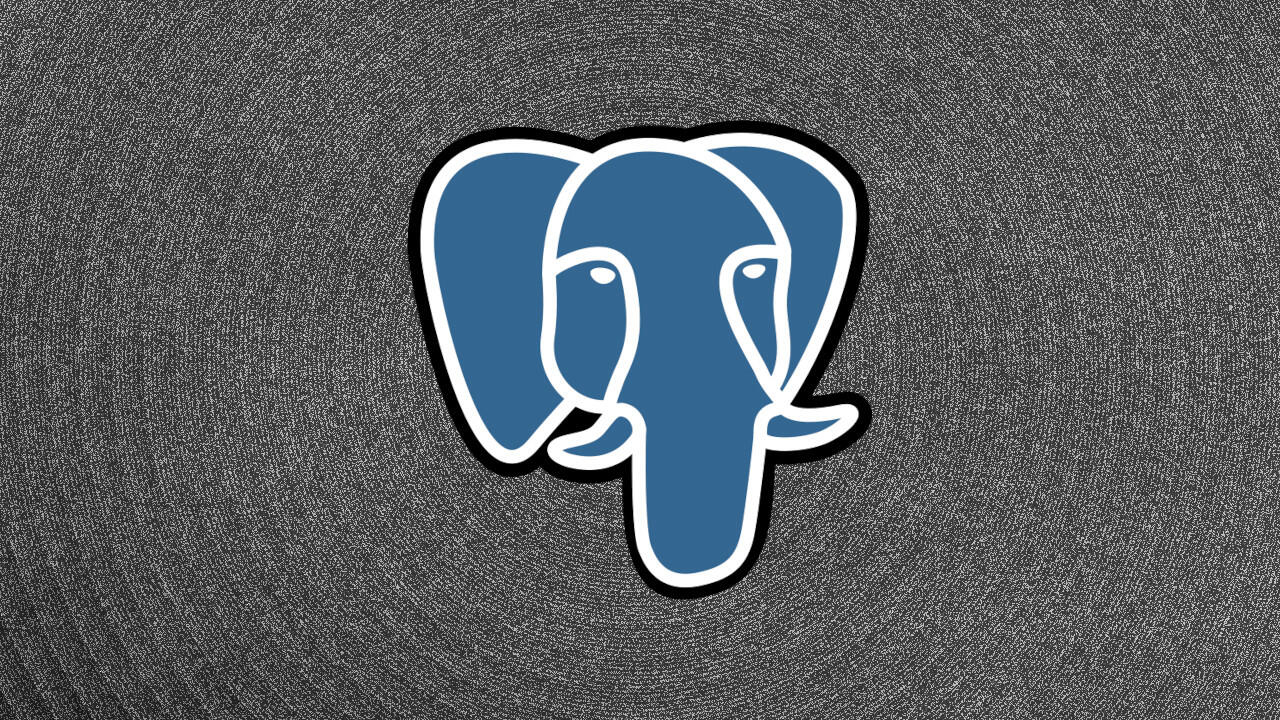
PostgreSQL is an open-source relational database management system emphasizing extensibility and SQL compliance. It is a powerful and versatile database engine that can be used for a wide variety of applications. It is known for its reliability, scalability, and performance. PostgreSQL is also highly extensible, allowing organizations to customize it to meet their specific needs. Like every other database system, it must be tuned to match the workload that it supports. These are some common things that I look at.
max_connections parameter: This will depend on the specific workload of your database server. However, as a general rule of thumb, you should set the max_connections parameter to a value that is slightly higher than the average number of concurrent connections that your database server is currently seeing. Increasing the number of connections also impacts the next setting.
shared_buffers: Increase this configuration parameter to allocate more memory for the database's shared buffer cache. This can help improve read performance by caching frequently accessed data in memory. Setting this too high can lead to excessive memory usage causing thrashing for resources and potentially degrading database performance. Adjust this setting incrementally. Also, be sure to increase the sysctl setting for kernel.shmmax to be higher than the PostgreSQL shared_buffer setting. The effective_cache_size parameter should be set in line with the shared_buffers parameter to ensure that the estimation of the disk cache size aligns with the actual memory dedicated to the shared buffer cache.
effective_cache_size: This helps PostgreSQL estimate the amount of data that can be cached in memory and influences the query planner's decisions. Increasing this setting will improve performance for read-intensive workloads; however, the improvement for write-intense workloads will be minimal.
random_page_cost and seq_page_cost: Configure these based on the characteristics of your storage system to guide the query planner in choosing the most efficient access method. The defaults are 4.0 and 1.0 respectively. The random page setting can be lowered as cache is increased. If the database is entirely in memory, these can be set to equal values because there is not effective difference for accessing different memory locations.
work_mem: This setting controls the amount of memory allocated for sorting and hash operations of each query. Increasing work_mem can improve the performance of complex queries at the cost of using more memory. The total memory consumed by this setting is mulitiplied by the number of concurrent connections.
The overall amount of system memory will limit how much each of the previous settings can be increased. For DB environments with high concurrent connections or high transaction rates, deploying a server with enough memory is going to be one of the biggest influencing factors. These are a few configuration changes that can help manage this valuable resource.
idle_in_transaction_session_timeout: This setting determines the maximum time a connection can remain idle within a transaction before PostgreSQL terminates the connection. It helps prevent long-running idle transactions from consuming resources unnecessarily. When the specified timeout is reached, the connection is terminated, and any associated transaction is rolled back.
statement_timeout: This parameter specifies the maximum amount of time that a single statement can execute before it is aborted. This will prevent large slow queries from consuming resources that could be available to other connections.
Terminated connections can result in data loss. Good error handling in your application code can help minimize the impact of terminated connections.
connection_limit: This parameter can be set on a per-role basis to limit the number of concurrent connections that a particular role can establish. It allows you to enforce connection limits for specific database roles, which can be useful for resource allocation and managing workload priorities.
If you are not sure which settings to adjust, a tool like PgBadger can help. It is a PostgreSQL log analyzer tool that is used for analyzing and generating detailed reports from PostgreSQL log files. It helps in understanding and optimizing the performance of your PostgreSQL database by providing insights into query execution, resource utilization, and other relevant metrics. PgBadger highlights errors, warnings, and log messages recorded in the PostgreSQL log files. It assists in identifying and resolving database errors, improving database reliability, and troubleshooting issues.