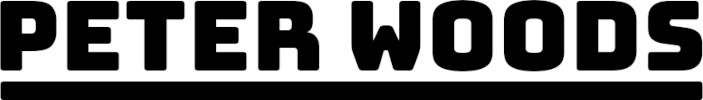LM Studio Crash Course

LM Studio is a user-friendly desktop application that allows you to run large language models locally on your device, offering privacy, offline capabilities, customization, and cost-effectiveness. It provides an intuitive interface for interacting with these models, making it accessible to both technical and non-technical users. LM Studio runs on your hardware, so you control data and how it is used.
To get LM Studio, simply visit the official website and download the installer for your specific operating system (Windows, macOS, or Ubuntu). Once downloaded, follow the installation instructions to set it up on your device. Unfortunately, only the M versions of Macs are supported. You should have 16+ GB of memory for things to run comfortably. The site mentions "Linux," but only Ubuntu 20+ on x86 is supported. Sorry, no aarch64 support at this time.
Once you have LM Studio installed, it will prompt you to download your first model. It is one of the smallest models. The next step is to load the model. Use the Select a model to load button at the top center of the window. Once a model is loaded in LM Studio, you can interact with it in various ways, including text generation, question-answering, summarization, creative writing, translation, and code generation.
Attaching documents to a chat in LM Studio allows for more efficient collaboration and tailored assistance. It enables users to upload drafts, reports, essays, or code for detailed feedback, editing, or restructuring, eliminating the need to copy and paste lengthy content. This feature preserves formatting and ensures that all important sections are included. For developers, it facilitates code review and debugging by providing the assistant with full context. Overall, attaching documents streamlines the process of working on complex or lengthy files while ensuring precise and context-aware assistance.
If you have the memory, you might want to experiment with other models. Larger models will generally provide higher-quality results, but they will consume more resources. Hugging Face is a good place to get other models. Hugging Face is a popular platform for machine learning, specializing in natural language processing. It offers a vast collection of pre-trained models, datasets, and tools, making it easy for users to share, collaborate, and experiment with AI. Key features include a model hub, dataset hub, interactive spaces, and a powerful API.
Head over to the LM Studio website, grab the installer, and unleash the power of large language models on your own device. Remember, bigger models bring better results but also require more memory. Check out Hugging Face for a wider selection of models to experiment with. What are you waiting for? Get started with LM Studio and unlock the potential of AI in your daily workflow.