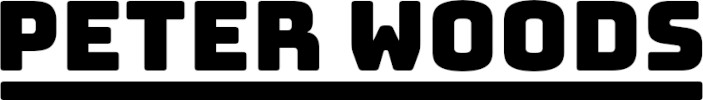I'm Destroying My Blog

Lately, I have been making some pretty drastic changes to my website. It’s been one of those long-overdue content management projects that I’ve finally decided to tackle. My goal? Improve the SEO and overall security of my site. But let’s just say the process hasn’t been entirely smooth sailing.
I started by renaming a few blog posts, which, as expected, caused some issues with Google indexing. Anytime you mess with a canonical URL, Google’s bots tend to get a bit grumpy. To make matters worse, I realized my tag list was spiraling out of control. So, I consolidated some tags, deleted a few others, and switched everything to lowercase. That changed the URLs for my topic pages, which, of course, upset Google again. Since then, I’ve been resubmitting pages for indexing. Meanwhile, I have not noticed much of an issue on Bing. Their bot seems to adapt faster to these changes, and things look pretty clean in Bing Webmaster Tools.
I also decided to tinker a bit with the user experience. I have completely eliminated cookies from my website. No more annoying cookie consent popups. Everyone now gets the same experience. I have also been updating my HTTP headers, which is more of a balancing act than I thought. There were a few moments when I accidentally broke the styling on the site because I set the Content Security Policy too strictly. On the plus side, I’ve learned that I can easily publish updates and clear the site cache on the server, so I can make adjustments quickly. I am still figuring out how to strike the right balance between modern and legacy HTTP headers.
Another experiment I have been running is switching my image format from JPG to WebP by default. I have already converted the main image for a couple of blog posts using ImageMagick. The conversion process was easy, but I did not realize that WebP images do not fully support all meta tags, which caused issues when I tried sharing posts on social media. I had to choose between going without the image or maintaining two versions of each image. For now, I think I’ll stick to JPG images. Lastly, I have been making sure every image on my site has the correct metadata and alt text for better accessibility and SEO. Google does not directly index meta or EXIF data from images, but it does use the data to understand the context of the image.
So, am I really destroying my blog? Not really. Sure, it’s been a bit of a rollercoaster, but I am hopeful that all these changes will pay off in the end. In fact, I have already seen a small uptick in traffic since I started making adjustments. Let’s see how this all shakes out.